- Set up of Geographic Information Systems (GIS)
- GeoProcessing automation and GeoData production (Geo-IT)
- Artificial Intelligence applied to Remote Sensing and Earth-Observation data (AI4EO)
- Support in the implementation of prototypes or production systems (design, development and maintenance)

Our Technological Ecosystem (mainly “Open”)
- GIS clients : QGIS, SAGA GIS, GRASS GIS, SNAP, …
- Spatial databases : PostGIS, Oracle Spatial, SpatiaLite, …
- Cartographic servers : GeoServer, GeoWebCache, ERDAS APOLLO, …
- Data sharing protocols (OGC) : WMS, WMTS, WMS-T, WFS, WFS-T, WCS, CSW, …
- Programming : Bash (Linux Shell), Python, Java, Scala, PL/SQL, PL/pgSQL, …
- Data formats : raster, vectorial, shp, gml, kml, gpkg, jp2, tif, wkt, wkb, …
- Data transformations : GDAL/OGR, FME, …
- Interactive Web maps : OpenLayers, Leaflet, GeoDjango, …
- Satellite data : Sentinel 1, Sentinel 2, Landsat, Pléiades, Orthos, …
- Cartographic data : OpenStreeMap, Geoportail, …
- Artificial Intelligence : Machine Learning (classification/clustering), Orfeo ToolBox, …
Posts
Programmatically Interact with GeoServer in Python
The 3 Ways to Configure GeoServer
As a reminder, the configuration of GeoServer (adding data, configuring services, security, logging, etc.) can be done via 3 different channels:

- the Web administration interface: accessed through a web browser at http://localhost:8080/geoserver/web in a default GeoServer installation
- the configuration files: what we call "data directory", aka "GEOSERVER_DATA_DIR" (name of the environment variable pointing to that directory)
- the HTTP REST interface: at http://localhost:8080/geoserver/rest, where each resource is represented by a URL on which the operations GET (to read) and PUT, POST, DELETE (to modify) are available
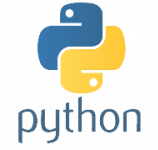
From the Python environment, the most obvious way to interact and configure GeoServer is most certainly the HTTP REST interface, even if it looks like everything that can be done via the administrative Web interface is not necessarily available via HTTP requests (ex: trigger the recalculation of the bounding box based on the data for a given layer)
Read more...
